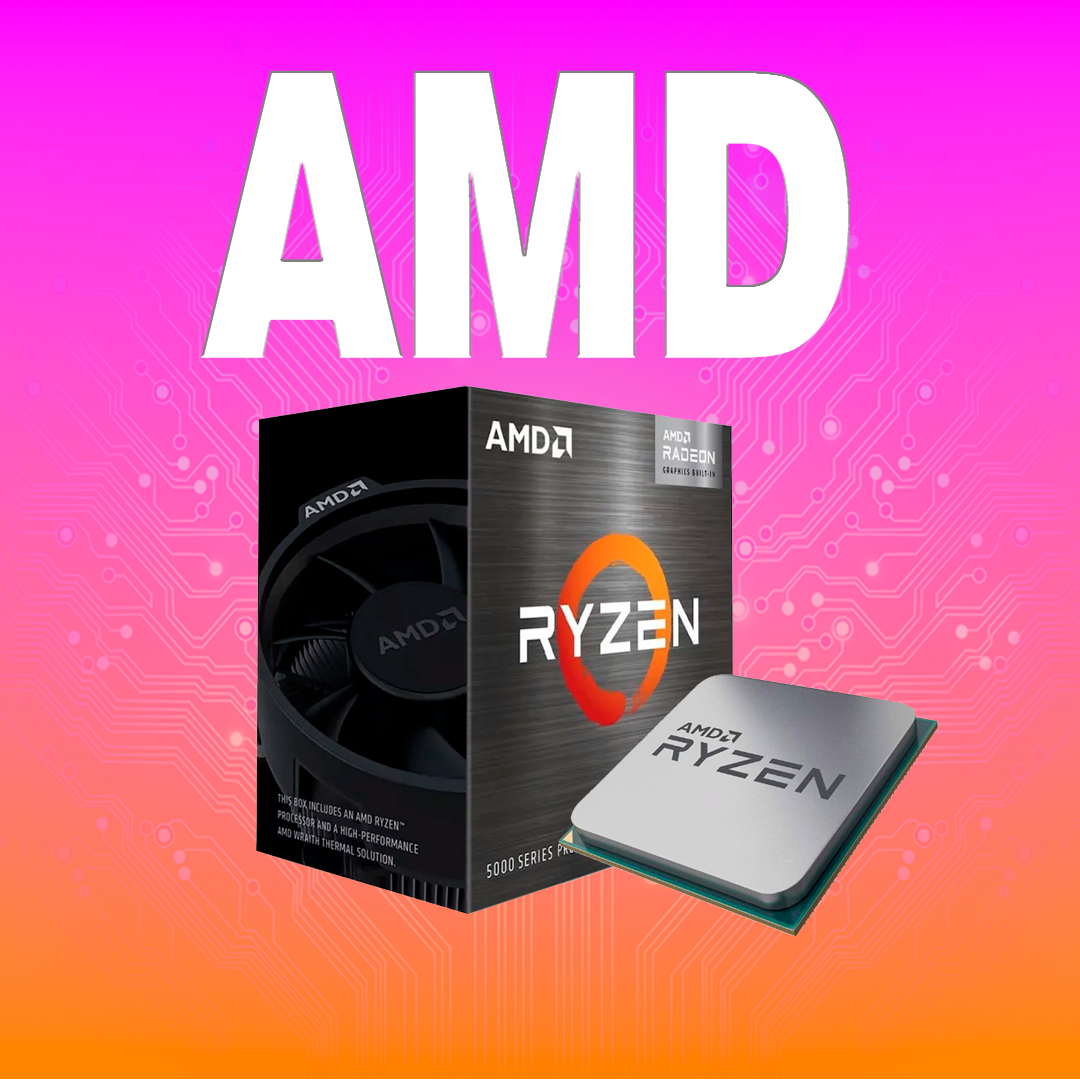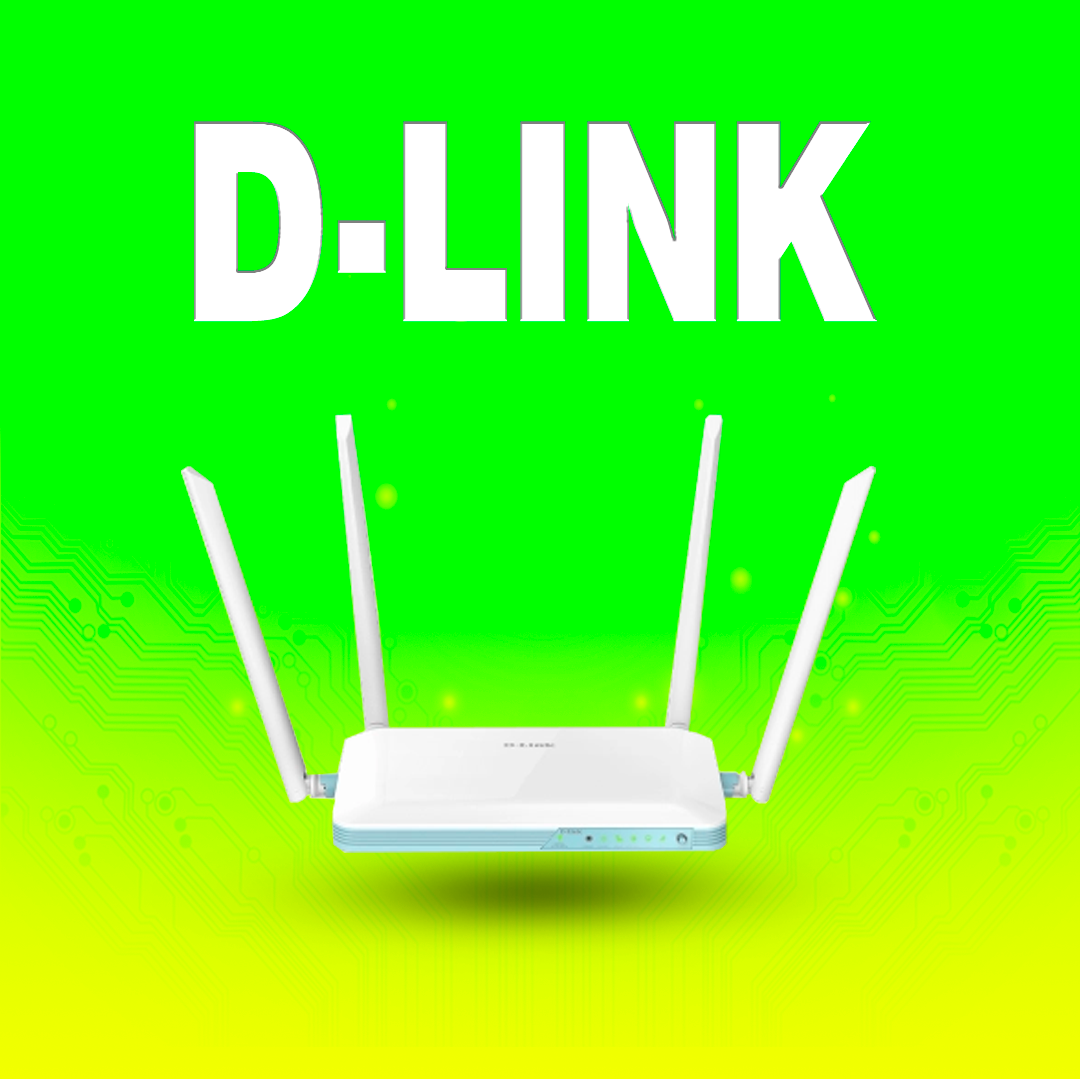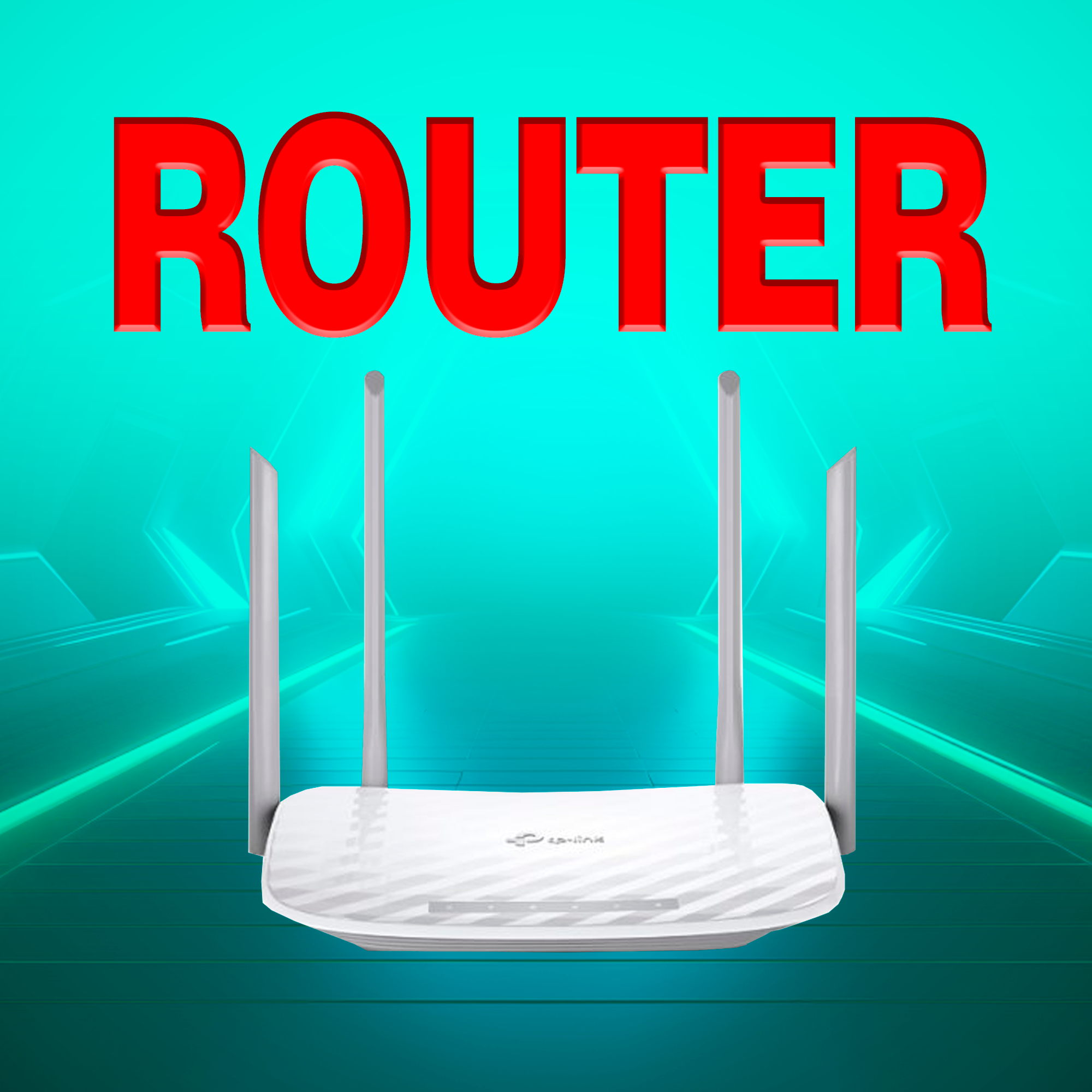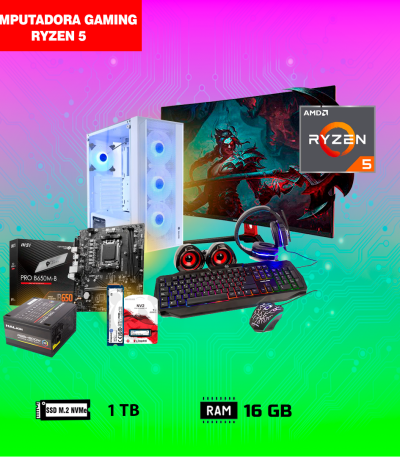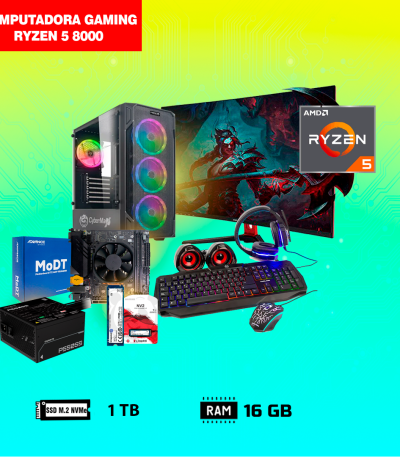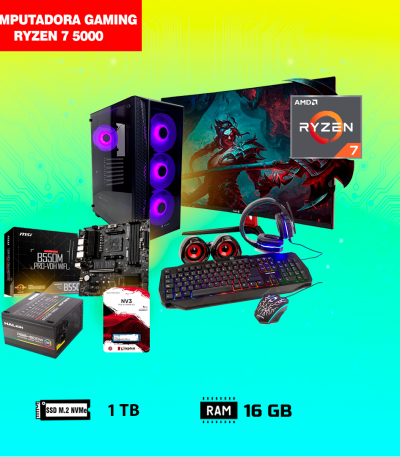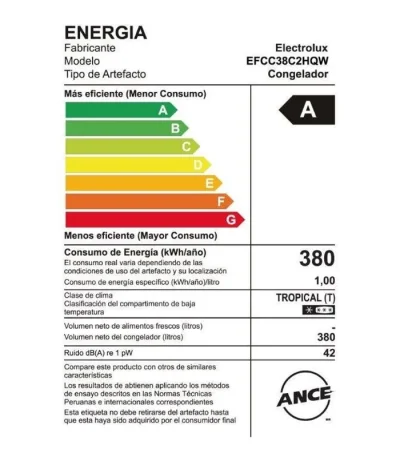Filter by price
Stock status
Showing 61–72 of 416 results
COMPUTADORA GAMING RYZEN 5 5000
Computadora Gaming RYZEN 7-12th 16GB ram 1TB ssd m.2 NVMe Kingtons Pantalla TEROS de 27 pulgadas curvo Teclado mouse y parlante Gaming Fuente de poder de 600 watts reales certificado case gaming GARANTIA DE UN AÑO
COMPUTADORA GAMING RYZEN 5 8000
Computadora Gaming RYZEN 5-12th 16GB ram 1TB ssd m.2 NVMe Kingtons Pantalla TEROS de 32 pulgadas curvo Teclado mouse y parlante Gaming Fuente de poder de 600 watts reales certificado case gaming GARANTIA DE UN AÑO
COMPUTADORA GAMING RYZEN 5 8000
Computadora Gaming CRYZEN 5 8000 16GB ram 1TB ssd m.2 NVMe Kingtons Pantalla TEROS de 27 pulgadas curvo Teclado mouse y parlante Gaming Fuente de poder de GIGABYTE P550SS ICE certificado case gaming GARANTIA DE UN AÑO
COMPUTADORA GAMING RYZEN 7
Computadora Gaming Ryzen 7 16GB ram 1TB ssd m.2 NVMe Kingtons Pantalla TEROS de 27 pulgadas curvo Teclado mouse y parlante Gaming Fuente de poder de 600 watts reales certificado case gaming GARANTIA DE UN AÑO
COMPUTADORA GAMING RYZEN 7 5000
Computadora Gaming RYZEN 7 5000 16GB ram 1TB ssd m.2 NVMe Kingtons Pantalla TEROS de 27 pulgadas curvo Teclado mouse y parlante Gaming Fuente de poder de 600W REAL certificado case gaming GARANTIA DE UN AÑO
COMPUTADORA GAMING RYZEN 7 8000
Computadora Gaming RRYZEN 7 8000 16GB ram 1TB ssd m.2 NVMe Kingtons Pantalla TEROS de 27 pulgadas curvo Teclado mouse y parlante Gaming Fuente de poder deGIGABYTE P550SS ICE certificado case gaming GARANTIA DE UN AÑO
CONGELADORA COLDEX CH05PLUS 145LT, COLOR BLANCO
- Capacidad: 145 litros de capacidad útil.
- Color: Blanco.
- Clasificación energética: Clase A, lo que significa un bajo consumo de energía.
- Sistema de congelación: Tipo de congelador horizontal que utiliza tecnología de congelación eficiente. Es un modelo con sistema de enfriamiento directo (conocido como Frost).
- Clase climática: Tipo T (Tropical), ideal para funcionar en temperaturas ambiente de entre 18 °C y 43 °C.
- Características adicionales:
- Ajuste de temperatura.
- Encendido electrónico.
- Ruedas para facilitar su desplazamiento.
- Tapa abatible de fácil apertura y cierre hermético.
CONGELADORA COLDEX CH10PLUS 271 LITROS, COLOR BLANCO
- Marca: Coldex.
- Garantía: 1 año.
- Modelo: CH10.
- Sistema de enfriamiento: Autofrost.
- Incluye: 1 canastilla y llave.
- Control de temperatura: Si.
- Color: Blanco.
- Eficiencia energética: B
- Refrigerante: R600a.
- Peso: 67 kg.
CONGELADORA ELECTROLUX EFCC20C2HQW HORIZONTAL FROST 145 LITROS, COLOR BLANCO
El congelador EFCC20C2HQW Electrolux es un producto con un rendimiento de calidad excepcional, Posee el espacio ideal para guardar los alimentos y poder mantenerlos congelados. Incluye cómodos anaqueles de material resistente, con compartimientos ubicados en el interior para mantener en orden tus alimentos y siempre a la mano. Sus ruedas de desplazamiento serán de gran ayuda para ubicarlo donde desee, sin necesidad de un gran esfuerzo.
CONGELADORA ELECTROLUX EFCC32C2HQW 316L HORIZONTAL, COLOR BLANCO
- Color Blanco
- Capacidad de 145 litros
- refrigeración Dual (Refrigera y congela)
- Bandejas de Polipropileno
- Gas Refrigerante R600A
- Luz LED
- 1 Puerta
- Llave en la puerta
- Consumo mínimo energético de 21.3 Kwh/mes
- Temperatura ambiente hasta 38°C
- Sistema de deshielo manual
- Garantía de 1 año
CONGELADORA ELECTROLUX EFCC38C2HQW CYCLE DEFROST 380L, COLOR BLANCO
- Ultra Fast Freezing con apagado automático: Acelera el proceso de congelamiento de tus alimentos preservando mejor su calidad (desactivado en 12 horas)
- Sistema Dual con Luz Interior: Opción de congelar o conservar tus alimentos según tu necesidad
- Máximo Poder de Congelamiento: Tus alimentos mejor conservados por más tiempo. Producto 4 estrellas
- Cerradura con llave: Evita aperturas innecesarias, manteniendo el frío dentro del conservador
- Canastilla Removible: Productos más organizados en el interior de tu congelador
CONGELADORA INDURAMA CI-320DG, COLOR BLANCO, 320 LITROS
- Eficiencia energética: A
- Capacidad total útil: 297 L
- No Frost: No
- Ice maker interior: No
- Dimensiones (AltoxAnchoxProfundidad): 84.7 X 111.4 X 63
- Marca: INDURAMA
- Modelo: CI-320BL
- Tipo de refrigerante: R600a
- Cantidad de refrigerante: 58
- Temperatura máxima de congelamiento: 0°C
- Temperatura mínima de congelamiento: – 18°C
- Iluminación: Sí
- Dispensador de agua: No
- Dispensador de hielo: No
- Incluye ruedas: Sí
- Alto: 84.7 cm
- Ancho: 111.4 cm
- Profundidad: 63 cm
- Peso: 41
- Hecho en: CHINA
- Garantía del proveedor: 1 año
- Consumo de energía: 402
- Información adicional: Sistema Defrost
- eficiencia energética B
- capacidad de congelamiento de 15 kg/24 h
- ruedas multidireccionales
- llave
- revestimiento de pintura blanca
- canastilla de alambrón
- iluminación LED
- termostato regulable y función de congelamiento rápido.
Online Sports Nutrition and Natural Dietetics.
Chances are there wasn't collaboration, communication, and checkpoints, there wasn't a process agreed upon or specified with the granularity required. It's content strategy gone awry right from the start. Forswearing the use of Lorem Ipsum wouldn't have helped, won't help now. It's like saying you're a bad designer, use less bold text, don't use italics in every other paragraph. True enough, but that's not all that it takes to get things back on track.
The villagers are out there with a vengeance to get that Frankenstein
You made all the required mock ups for commissioned layout, got all the approvals, built a tested code base or had them built, you decided on a content management system, got a license for it or adapted:
- The toppings you may chose for that TV dinner pizza slice when you forgot to shop for foods, the paint you may slap on your face to impress the new boss is your business.
- But what about your daily bread? Design comps, layouts, wireframes—will your clients accept that you go about things the facile way?
- Authorities in our business will tell in no uncertain terms that Lorem Ipsum is that huge, huge no no to forswear forever.
- Not so fast, I'd say, there are some redeeming factors in favor of greeking text, as its use is merely the symptom of a worse problem to take into consideration.
- Websites in professional use templating systems.
- Commercial publishing platforms and content management systems ensure that you can show different text, different data using the same template.
- When it's about controlling hundreds of articles, product pages for web shops, or user profiles in social networks, all of them potentially with different sizes, formats, rules for differing elements things can break, designs agreed upon can have unintended consequences and look much different than expected.
This is quite a problem to solve, but just doing without greeking text won't fix it. Using test items of real content and data in designs will help, but there's no guarantee that every oddity will be found and corrected. Do you want to be sure? Then a prototype or beta site with real content published from the real CMS is needed—but you’re not going that far until you go through an initial design cycle.